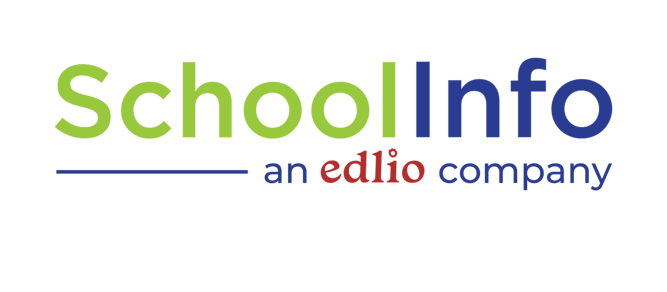Spark Creativity in Schools with These Free Resources
There are many free resources out there that are available to not only help your students learn and grow, but also save teachers and administrators time to focus on more of what you do best. One of those resources is Canva. Canva is an easy-to-use design tool. They offer both a free version with limited features and a pro version that you can pay for to gain access to all their features. But for educators and nonprofits, Canva provides their pro version for free! All you have to do is apply and prove that you’re an educator. In this blog post, we are going to provide you with some tips and tricks and examples of how you can use Canva.
What is Canva?
Canva is a graphic design tool that simplifies the process of creating digital designs. You can create an account that can either be accessed through a web browser or a mobile app. Its drag-and-drop interface makes it easy for everyone to use it, even younger students. Everyone in your school from administrators to teachers, to students can learn and benefit from this tool. It also works well with Google Classroom if your school utilizes that.
Anything digital you can think you may need can be created in Canva. You can create something from a blank page using their wide selection of available stock images, videos, graphics, illustrations, and fonts. Or choose from over the 250,000 templates they have available. You also have the option to upload your own images and edit the photo within the platform. The options are endless and it’s a great tool for your school to utilize. Next, we’ll dive into the different ways Canva can be used in your school.
Some of the templates available:

If you're not sure where to get started with Canva, check out the "Education" tab on their website and see everything they have to offer.

Now let's dive into how everyone in your school can use Canva.
Administrators
Administrators can use Canva for their marketing needs. Creating graphics for marketing can be intimidating, especially since it may not be something you ever learned how to do. With Canva you can create professional-looking graphics without needing to know anything about graphic design. Plus there are so many templates that are already created that you can edit to make your own. You can save your school’s colors, so you don’t have to search for them every time. In just minutes, you can have professional-looking marketing materials created.
Why is that important? Well, everything you share online represents your school. You want to look professional to your stakeholders, especially your parents. It helps parents feel like their children are in good hands. It can also help boost engagement on social media. If your images on social media are blurry or unappealing to your followers, they are likely to quickly scroll past and miss the information you are trying to provide. But when your posts are done well, followers are more likely to stop and see what you have to say.
What can administrators use Canva for?
- Social media graphics: They provide templates for posts, stories, video ads, Instagram, Facebook, Twitter, and YouTube
- Posters to hang around the school with motivating messages and important information
- Flyers to send home with students about upcoming events
- Invitations for upcoming fundraising events and school formals
- School newsletters
- Lunch menus
- Letterheads for important documents
- Yard signs, stickers, mugs, t-shirts, etc.
Teachers
Teachers can also utilize Canva for different purposes. They can use this tool to personalize their lessons and classroom. By doing so, they can provide a unique teaching experience to keep students engaged. They can add gifs, music, animations, and videos to their lessons with Canva to spark engagement.
Not only can teachers use it themselves, but it also can be part of their lesson plans. They can teach students how to use it and have them create projects right in it. Teachers can set up a personal classroom in Canva and invite students to join their team so that they can manage and collaborate together right within the platform.
How can teachers use Canva?
- Ice breaker activities
- Personalized posters to hang in their classroom
- Classroom worksheets
- Interactive lesson presentations
- Storyboards
- Classroom newsletters
Students
Students of all ages can use Canva too. It can either be used individually or to collaborate with group members right on the platform. It teaches them to be creative when laying out their work. Allowing students to be creative in the classroom is really important for many reasons. ISTE published an article about the importance of teaching creativity. It states that creativity motivates students to learn, lights up the brain, spurs emotional development, ignites those hard-to-reach students, and is an essential job skill for the future. So not only can Canva be a fun way to boost engagement in the classroom, but it's a great tool that students can use in their future professional lives.
What can students use Canva for?
- Presentations
- Group work
- Flyers for extracurricular activities
- A fun way to introduce themselves at the beginning of the school year
- Creative projects like comic strips
- Flashcards to help them study
- Learn how to create resumes to use in the future
Some additional resources that are available for educators:
- Educational virtual field trips
- Education World: Online resource for teachers, administrators, and school staff with free lessons
- Education.com: Free printable worksheets and activity ideas
- Jumpstart: Free teaching activities, worksheets, and lesson plans for K-5 teachers
- Scholastic Teachers: Free teaching resource by grade
- SchoolTube: Safely share YouTube videos and content you can trust
- Don't forget about the list of stress-relieving educational games we provided you with in a previous blog post!
If you've never used any of these resources before, the summer is the perfect time to check them out. Now that you have more time on your hands, you can play around with these different resources and figure out what you can utilize next school year.
SchoolInfo's digital communication suite is another great tool for your school or district. Our tools will simplify communication for everyone in your community including administrators, teachers, parents, students, and everyone else interested in keeping up-to-date with the latest news and information. These tools include a parent communication app, school website, mass notification system, and social media management—all managed from a single dashboard. We strive to make your lives easier by helping to improve your school-to-home communication.
Interested in learning more about SchoolInfo's digital communication tools? Request a meeting with someone on our team today!