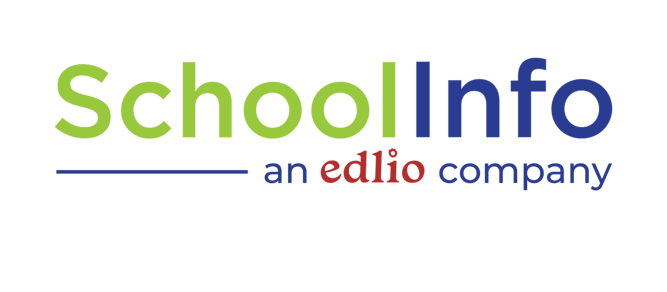Make sure your communication reaches EVERYONE
In the United States, between 10-15% of students have an Individual Education Plan (IEP) due to having special education needs as outlined by the Individuals with Disabilities Education Act. In total, more than 40 million U.S. residents have a disability. And according to section 504, all schools and school districts that receive funding are required to implement this statute that assures individuals will not be discriminated against based on their disability. When you are communicating digitally, it is vital that you consider those with disabilities in your planning.
Digital accessibility should be a cornerstone of your communication planning. A branded mobile app puts your message in the hands of everyone in your community, including those with disabilities. Here are a few ways an app from SchoolInfo makes sure the native accessibility functionality of smartphones can be used to help you communicate.
Physical and Motor Assistance
Switch Control allows people with physical motor limitations to easily navigate through each element on the screen without even needing to lift a finger. Assistive Touch allows users to easily create custom screen gestures providing them with complete control over how they individually prefer to access the content and features in your school app.
Your school or district's app by SchoolInfoApp can also be easily accessed with external physical devices for those who are more comfortable using a keyboard or other Bluetooth devices as opposed to the traditional touch screen.
Use Apple's Voice Control feature to navigate your device using just your voice. Commands like click, swipe, and tap help you easily interact with your school or district's app. If you have an Android, Google has created an app called Voice Access which gives users the ability to open apps, navigate pages, and edit text hands-free.
Assistive Vision
VoiceOver for iOS and TalkBack for Android provide screen-reading capabilities for people with limited vision and the blind. This means users of your school or district's app have the ability to cycle through individual elements on each screen and have the text for push notifications, news items, calendar events, lists, buttons, and all content items read at their preferred pace and volume. You don’t even have to worry about missing or improper ALT tags – we’ve got you covered.
Zoom and Magnifier assist people with limited vision by enlarging the app’s content and font size and Display Accommodations let users easily adjust their screen color and contrast settings to match their ideal personal needs with features like Invert Colors, Color Filters, and Reduce White Point.
Remember, the world of assistive technology is always changing, like Apple's plan to add live captions to videos later this year. As always, we work to make sure we are taking advantage of all available technology to improve communication for those with disabilities.
How do individuals with disabilities use these tools? Ask them! Most individuals with disabilities are already using the functionality within their phones, once the iOS or Android phone settings are updated they will be able to use them within the app. If you need help, you can find assistance in setting up the functionality here:
Taking advantage of the assistive technology available in everyday technology can be a game-changer when communicating with families, staff, and students. Many features in your branded mobile app will help with communication as well including:
- Conversations: 2-way digital messaging for groups or individuals, right from the app. Administrators can message the IEP team directly in the app. Also, a record of all communication is kept to clear up any discrepancies that may arise.
- Targeted Communication: Create groups (or create them via a sync with your Student Information System) to share documents, photos, or announcements with only people who need to be in the know.
- Daily Messages: Need to remind everyone of what is happening on any given day? Daily messages can be planned in advance and sent as needed.
- Calendars: Have multiple calendars to keep everyone up-to-date with what's happening at your school. The best part: events can be synced with users' phones, making sure they are reminded!
- Language selection: Users can choose from over 35 languages, making it easier to connect with harder-to-reach families.
Communication with families, students, and staff is vital for successful student outcomes. A parent communication app from SchoolInfo helps put your message right in the palm of their hands. The app will help not only with reaching users with accessibility challenges but with all busy families who need to be informed on what is happening in your school or district.
Looking for funding help? Your app could be funded by IDEA funds (including American Rescue Plan Funds) or Title I funding. There are flexible options to help make the most out of your funding by State and Federal deadlines! Book a meeting with a member of our team to get started.
Are you looking for more statistics about special education? We found this infographic from UCRossier that's pretty interesting!