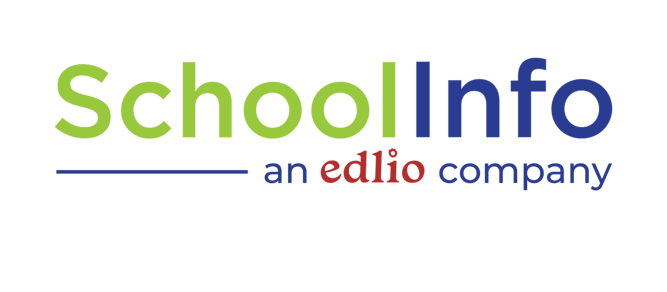Promote Your App: Press Release
You are at the forefront of school-to-home communication with your new app—or your tried and true app you've been using for years. Why not enlist your local media to help get the word out to your community? With a personalized, customizable press release right in the dashboard of your school app, you are partway there!
Why a Press Release?
Before we get started on how you can create and publish your press release, let's talk about why you want to create a press release. What is it and why is it helpful?
A press release is an official statement issued to the media to inform them of news or information an organization would like to share. There is a standard format most press releases follow to share relevant information (including important details, quotes, and contact information) to make it simple for news organizations to create a story for their publication. Your local media won't know what is newsworthy unless you tell them and a press release is the industry-standard format to submit information to them.
Why should you submit a press release in the first place? Here's a list of the top 5 ways press releases help marketing for schools, with content from HubSpot tweaked to be more relevant to districts and schools.
1. Get your message heard
The primary goal of a press release is to get your story picked up by local media. With a press release, you control the narrative and can shape the way the story is presented to your community. You know all the wonderful things you are doing and how you're making a difference for students, staff, and families. Make sure everyone else knows too by getting out a press release and building your story.
2. Build links for SEO
Everyone talks about the importance of search engine optimization (SEO), but it tends to get confusing. From keywords to meta descriptions, there's a lot to learn. One thing that is very impactful for SEO is backlinks. Backlinks are basically when other digital sources link to your website. If your local newspaper includes a link to your website, that is an excellent example of a backlink that can improve your SEO so you can rank higher on the search engine results page (SERP). This can result in an increase in student enrollment and teacher/staff applications.
3. Help journalists check information
Building a relationship with the local press will help you get your message into the hands of people who have access to the audience you want to reach. By submitting a press release, you are speaking their language and making their job easier which increases your chances of it getting picked up. Building a partnership with local media makes them more likely to continue to cover future newsworthy events and topics that are important to your community.
4. Refine your story by honing your message
Why is what you are doing important? There is probably a lot you could say, but follow best practices by making your message simple and concise. The act of writing a press release will help you narrow your focus to make sure the important details aren't overshadowed by other information. Taking the time to think about why your story is newsworthy allows you to share your story the way you want it to be told.
5. Use the press release to create other content
Everyone working in education is busy. That's why the marketing adage "create once, publish everywhere" is especially relevant to you! With a press release, you already have a polished version of your story. You can then simplify and share it through other channels like your website, social media, or newsletters. A press release is a great base for a lot of content that can be distributed through your school's different communication channels.
Sending a Press Release for Your App
Now that you understand the importance of a press release, let's talk about how you can easily create a press release to promote your new app! The good news: creating a press release is simple with the marketing tools in your SchoolInfo dashboard. Here is a step-by-step process for getting an effective press release in the right hands to be published.
Step One: Download the press release template in the dashboard
First, log in to the dashboard for your app and download the press release template. You can find it by scrolling down to the "Marketing" section on the toolbar. From there, select "Documents" and click on the "Press Release" document.
-Nov-28-2022-10-25-30-1462-AM.png?width=418&name=Dashboard%20(3)-Nov-28-2022-10-25-30-1462-AM.png)
Step 2: Personalize the Press Release Template
Once you have downloaded the customizable template, make it reflect your school or district. Once you press download, your school/district name will be auto-filled, but there are still adjustments that need to be made. Personalization should include:
- Select the quote option that best aligns with the reasons you decided to invest in a school app and delete the other options.
- Edit the name and title to reflect the chosen administrator of your organization, and remember to edit the quote as needed to match the tone of the quoted administrator.
- The app has a lot of features, make sure the ones that you are most excited about are mentioned!
- Add the name of the relevant contact information for the person at your school or district who is authorized to speak to the press for follow-up questions.
Step 3: Get Relevant Approvals
If all goes well, this press release will be seen by a lot of people! As a result, make sure you have everyone that needs to approve of the press release take a look at it. Don't forget to have someone do a final edit before sending, when people make changes it can be easy to miss grammatical or tone errors.
Step 4: Send Your Press Release
A parent communication app is important to your community, so make sure your local media knows about it. For a story about your school app, the regional press is likely your best option. If you don't know whom to contact, go to the organization's website. In the Contact Us section, there is normally a list of key members of the editorial staff. You can normally find some way to contact them, either via email or an online form.
When sending your press release via email, write a brief overview of who you are and why you are sending the press release. In your email, consider personalizing it for each recipient to make a connection by mentioning a recent story they published. Instead of adding the press release as an attachment to your email, copy and paste it into the body of the email to increase the chances of it getting picked up. You can also add a photo of your new app so the reporter can get a feel for what you are talking about.
Here's a template to use:
Subject: New App Promises to Make Communication for [Your Organization Name] Easier than Ever
Body:
Hi [Contact Name],
I really like your article [article name] on [news outlets]. What really strikes me is your detailed research on every aspect of [topic].
I'm contacting you from [Your Organization Name] to share a press release about a new app we are launching to transform communication and keep families, students, and staff informed about what's happening in our school. I'd be happy to answer any questions you may have.
Thank you for the great work you do keeping our community informed!
Sincerely,
[Your Name]
[Your Contact Details]
[Paste Press Release into the email]
Step 5: Respond Quickly to Any Inquiries
If a member of the press reaches out to you, respond as quickly as possible. We know you are busy, but media deadlines are often very stringent. If a reporter can't connect with you quickly your story may not make it into the publication.
Step 6: Enjoy the Fruits of Your Labor!
Congratulations! You have created and sent a press release to your local media. Now, watch for coverage. Make sure to share stories on your social media pages and in the news area of your mobile app and school website.
If you are looking for more ways to promote your app, check out our free ebook full of great ideas to get your community excited about your parent communication app!