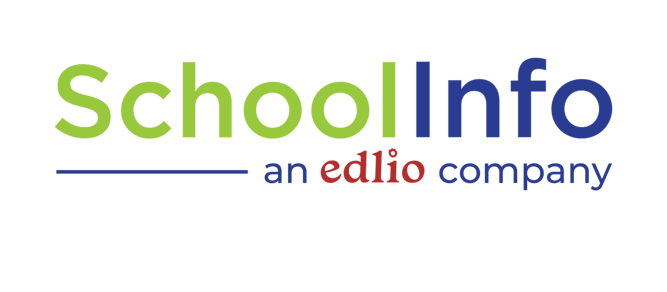Changes coming to your app!
We are excited to announce enhancements coming to your app for the 2022-2023 school year with the SchoolInfo 10.0 release! Don't worry, the app is still easy-to-use for both administrators and users. This modernized app update will improve the look and feel of the app and enhance functionality.
Why should you be excited about the changes to your app? Here are a few reasons!
Improve Branding
The modern design will enhance your credibility within your community. A branded mobile app already makes you look good; now you will have a modernized interface to show you are constantly updating with new technology trends and tools. The best part: there's no added cost or burden to your team!
Increase Engagement
Not only does the refresh update the look and feel of your app, but those changes were also completed using a user-friendly design approach. We know it's important to keep things simple for your users. They rely on being able to find information quickly in your app. These changes will help!
No Additional Training for Administrators
Though there are some minor tweaks, your app admins will find the same easy-to-use dashboard. There won't be any additional professional development required for your team.
Upcoming changes to the app with the SchoolInfo 10.0 release
Highlights vs. Grid Menu
Admins now have the ability to decide if they would like the traditional Grid menu look for their home page or if they want to change this to “Highlights”. Highlights will show the 3 most recent news posts and 3 upcoming events. Under each of these sections, there is a “show more” button which will take them either to the news feed or to the calendar feature.
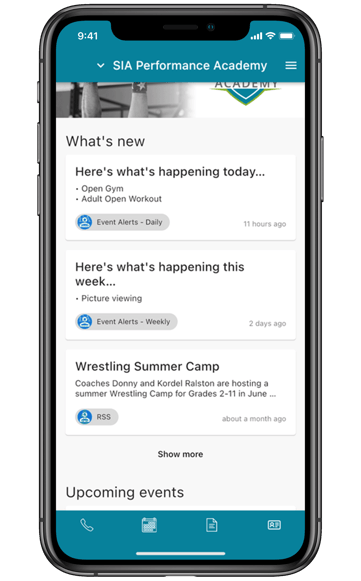

School Selector Drop Down
For district-level apps, at the top of the page, there is a drop-down menu that a user can access and switch between the schools within a district.
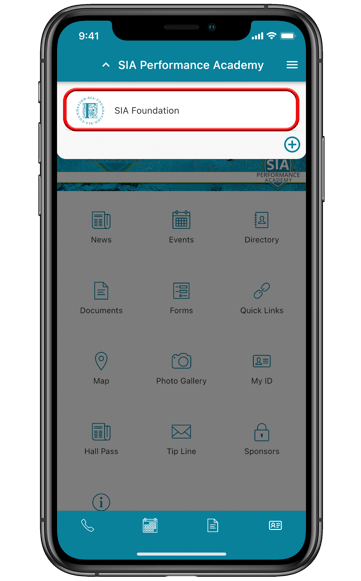
Settings Icon in Hamburger Menu
New Settings Icon (gear) in the hamburger drop-down menu. This menu opens up features titled “Login”, “Notifications”, “Language”, “Dark Mode”, and “Share this app.”
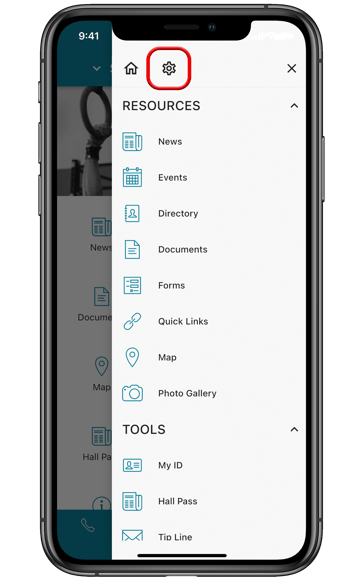
Notifications within the Settings Icon
”Notifications” is replacing the “My Alerts” feature that was in the legacy version. Notifications compiles both the site-wide notifications and the personal notifications into one scrollable page. For each category or target list a user now has the option to either 1. Hide notifications, 2. Get notifications on their newsfeed, or 3. Get notifications on their newsfeed and push notifications.
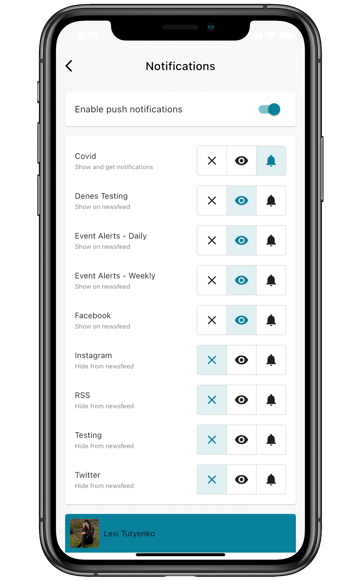
Dark Mode within the Settings Icon
Users now have the ability to change their display settings to enable dark mode. This will change the app’s background to a dark or black color with light-colored text.
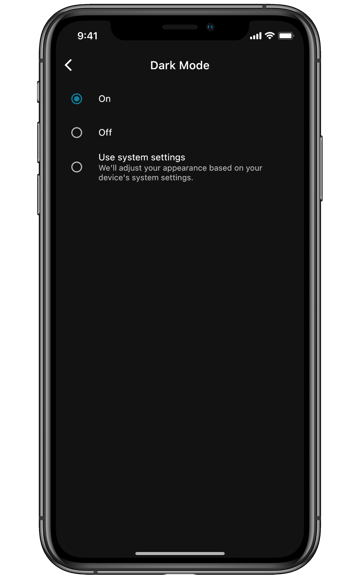
Language, Login, My Profile, and Share this app moved to be within the Settings Icon
The “Language”, “Login”, “My Profile”, and “Share this App” features have been moved to the Settings icon.
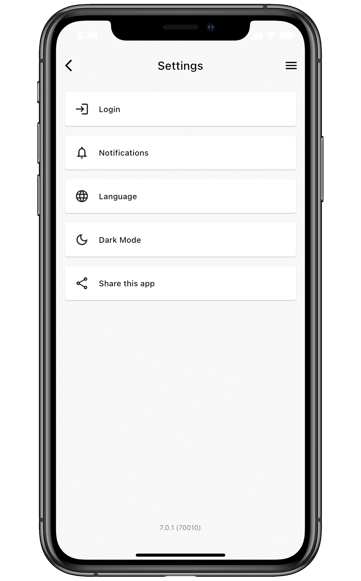
My ID badges
Design facelift that provides a list of the badges with their descriptions underneath the ID.
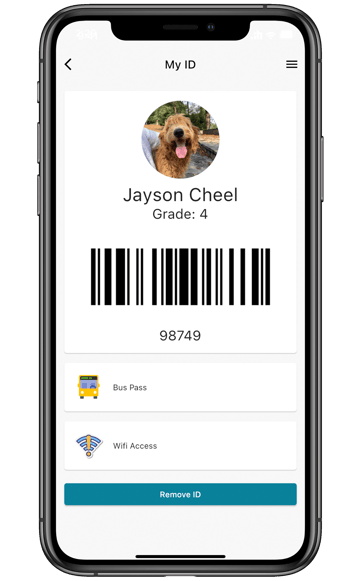
Grid Menu
The Grid Menu is now dynamic and will change the number of columns to fit every phone screen well. Currently, this will only have vertical scrolling.
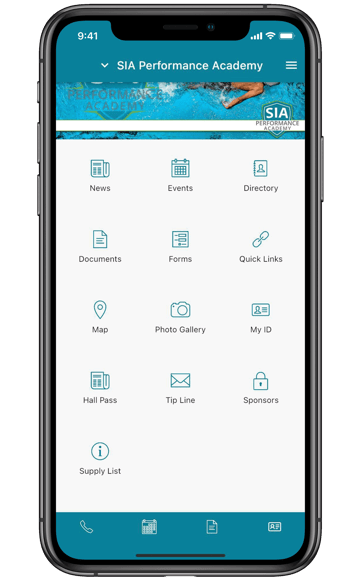
Home Icon in Hamburger Menu
New Home Icon (house) in the hamburger drop-down menu. This button brings a user back to the home page, regardless of what feature they are currently using.
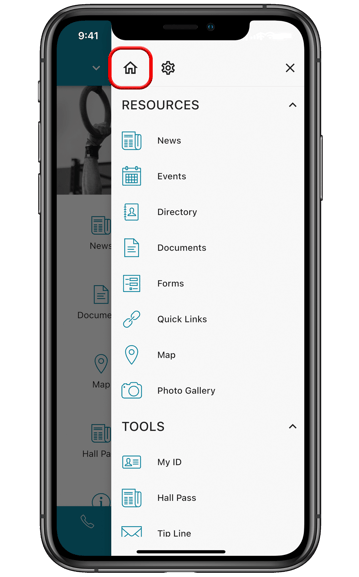
Embedded Maps with Calendar Events
Added ability to embed maps with calendar events.
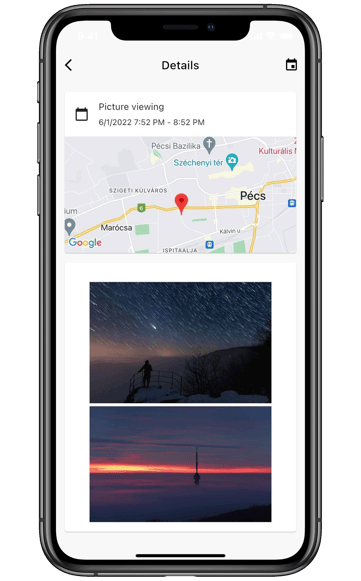
General UI/UX facelift
The SchoolInfo 10.0 version of our app will include a more modern design and user interface throughout every feature.
General News
The “General News” section within "My Alerts" is now controlled by "Enable Push Notifications" within the “Notifications” feature.
New Theme Builder
The New Theme Builder in the dashboard has narrowed down the options to ensure that every app looks pristine while maintaining ADA compliance and works well with the design created by our UI/UX experts for your specific school. The new theme builder is also where an admin has the ability to choose either the grid menu or the highlights menu as the default home page for the app.
Conversations
The conversations feature will have a new and easier-to-follow user interface.
When is it coming?
This release will be available between now and September 1, 2022. Our team is working diligently with Apple on your behalf to get the update to your users. To expedite this process, please make sure your tech team has accepted all the latest changes in Apple's Terms of Service.
In Closing
Remember, we are here to support you. If you have any questions regarding this release, please contact our customer support team. Also, if you need support promoting your app, please review our ebook, Spread the Word: Get the word out about your Branded Mobile App by SchoolInfo, focused on spreading the word on your app to your community!